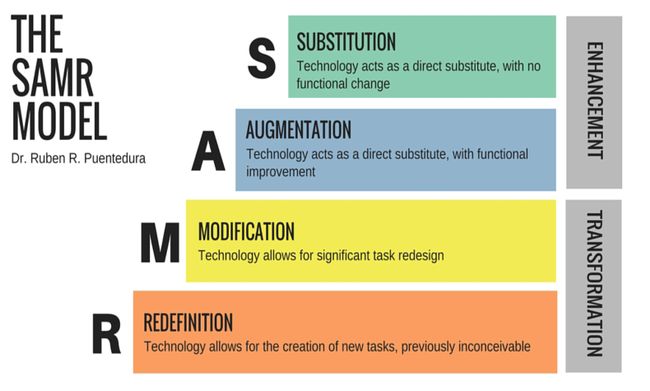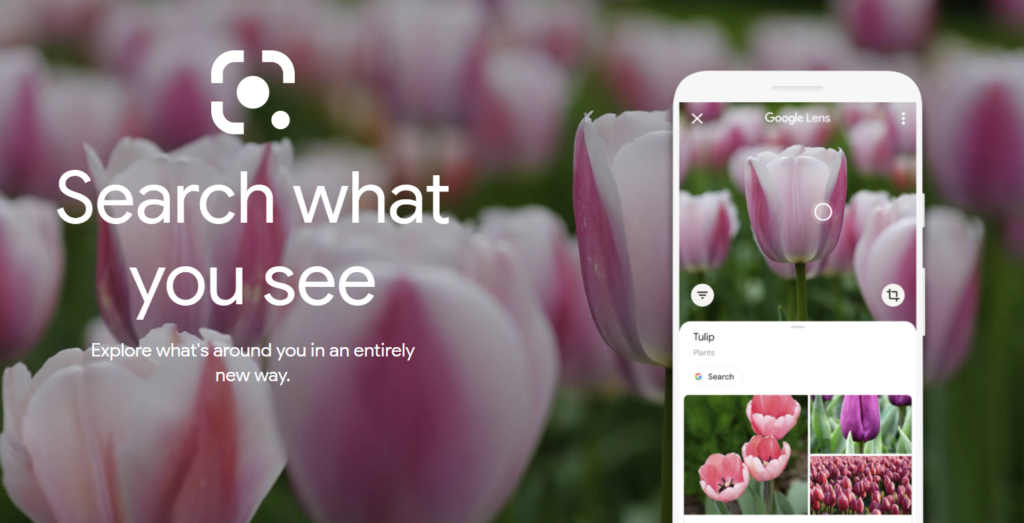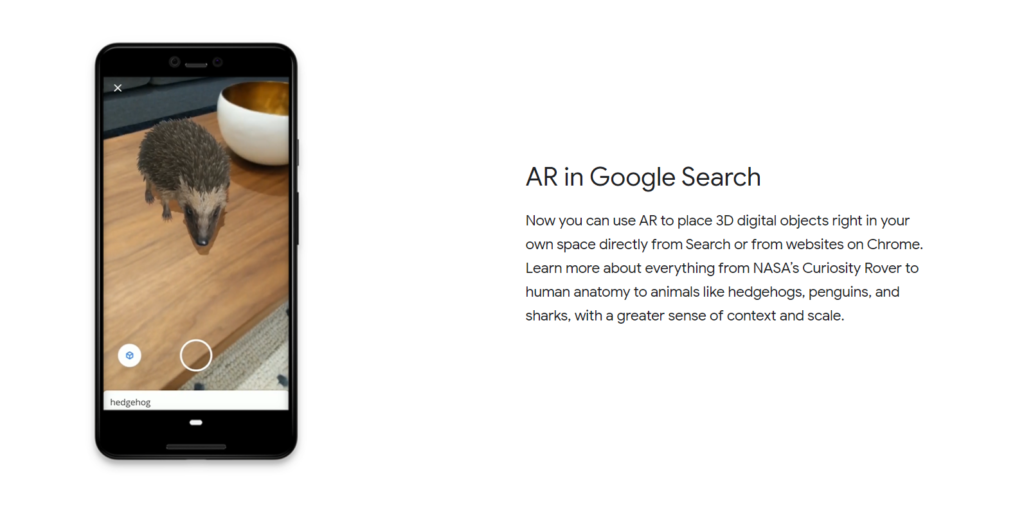What a spark of inspiration this week’s topic is! I am a huge fan of using games and elements of play in the classroom and, although few, I have great memories of participating in gamification and game-based scenarios when I was in late elementary and middle school.
After reading and watching the learning resources this week, the comedic panel game show, Taskmaster, came to mind. In a recent episode, the contestants participated in a “choose your own adventure”-type group task, in which they had to make a choice of which task card to select, then complete the task on the card to continue on to the next assigned location/task.
I imagine this kind of fun, interactive game-based group activity but with questions or tasks catered to a given unit or lesson. The scale of the game, the questions/activities themselves, the technology incorporated, and the points systems (if you were to choose to have one) could be completely flexible and open for modification to meet all learners and subjects. But ultimately, the game could remain an exciting active learning experience, as the students would be discussing, problem solving, and working together to complete the objective (What Is Active Learning, n.d.).
With elements of both gamification and game-based learning, the hope would be that the intrinsic motivation for students to want to participate in the learning would be high (Why Games?, 2021).

References
EdSurge. (n.d.). Gamification vs. play-based learning. Microsoft. https://education.microsoft.com/en-us/course/9f02325a/2
Taskmaster. (2021, June 3). Taskmaster – Series 9, episode 2 | Full episode | “Butter in the microwave”. [Video]. YouTube. https://www.youtube.com/watch?v=huB67xaX47A
What is Active Learning? (n.d.). Queens University – Teaching & Learning. https://www.queensu.ca/teachingandlearning/modules/active/04_what_is_active_learning.html
Why games? University of Toronto Libraries. (2021, January 2). https://guides.library.utoronto.ca/c.php?g=448614&p=3505475