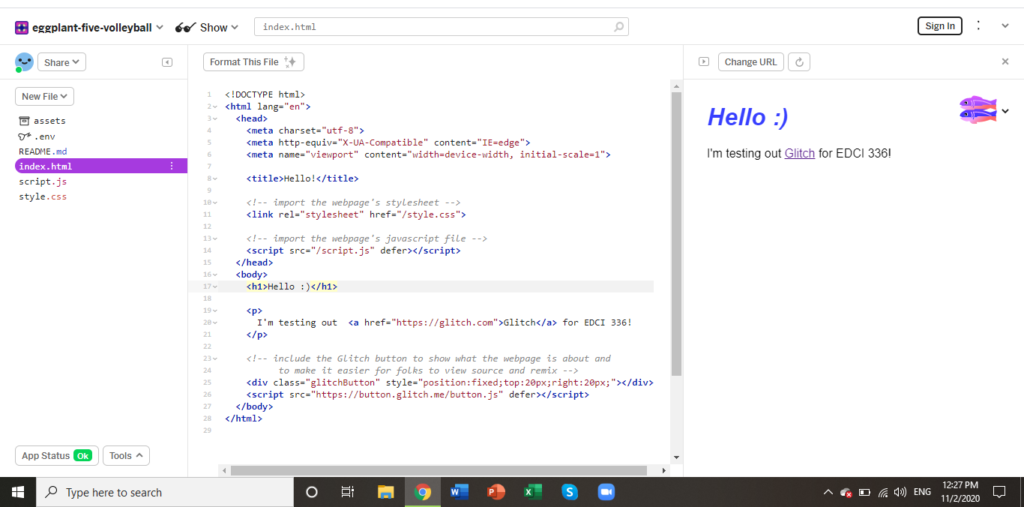I’m going to be honest, doing classes online has been a toughy. While I’ve really enjoyed the classes themselves, there’s been a lingering feeling of negativity around all of these zoom meetings for me. Today’s tech class offered a boost in my attitude towards it by breaking down both sides of online vs. in-person learning.
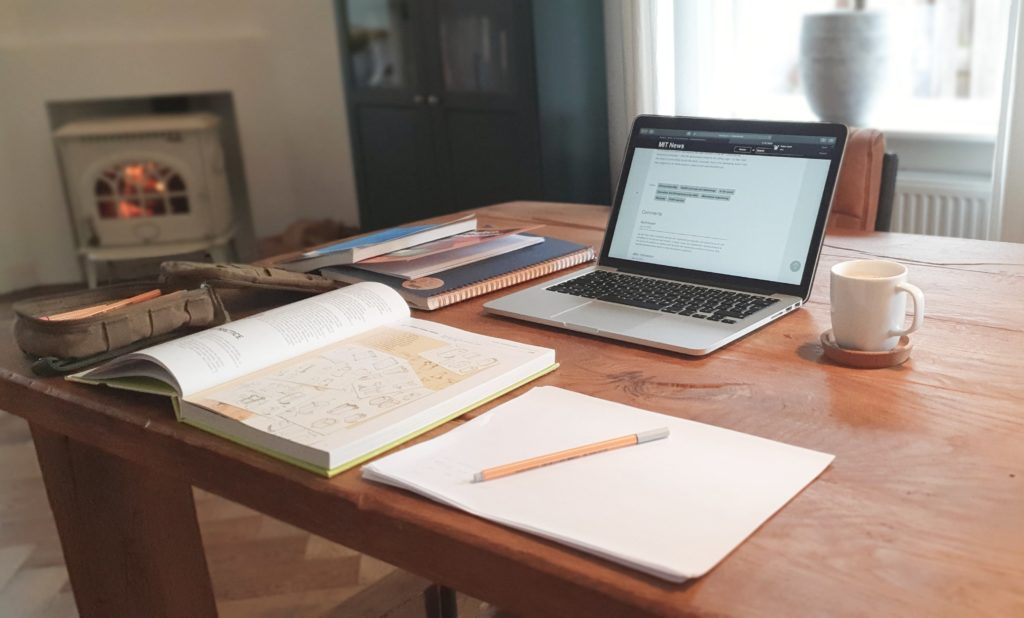
Photo by Wouter Beijert on Unsplash
I’m going to breakdown the pros and cons of online learning below, sharing some logistics of it as well as personal opinions towards it. I’ll start with the cons, as I’m feeling a lot of those, and follow up with the pros to remind myself how online learning can actually be pretty darn great.
Cons
- No commute
This may be a pro for some people, but I’ve always really enjoyed by bike commute. It’s a great way to start and end the day and I really miss it. - So much sitting
I really have to remind myself to get up for walks, otherwise I find myself in one spot the whole day. - Technical difficulties
Like with any technology, glitches and wifi issue happen. - Zoom fatigue
I magically thought I could avoid this, but it is a very real thing. - Physical strain
Because of many of the points listed above, my body is not happy. Not having to leave the house and sitting at a computer all day for classes and homework is a great way to have a sore body, strained eyes, and frequent headaches. - Personal interactions
There is something about talking to someone in person that just feels better sometimes.
Pros
- Accessible
As long as a student internet, online classes can be accessed from wherever they are. - No commute
What? I thought this was a negative? Well, after reflecting on it, it’s both. Having an extra 30-60 mins per day to work on schoolwork, especially during busy times, is a plus. - Asynchronous and/or synchronous
Having options on how to present content can offer accommodation for many situations and is a nice way to switch up teaching/learning. - Quick group work within synchronous classes
Breakout rooms have proven in our own classes to be a great tool to quickly get students into random or assigned groups. From last year, many of us know that doing this in person takes much longer and does not usually happen as smoothly. - Meeting everyone
Having classes online and using random breakout rooms is a great way to meet everyone in your classes. In-person, people often sit in the same spots and group together with the same people, so this helps create a more together, whole class.
Seeing as we will likely be doing classes online for at least another semester, my end goal of this post is to act as something that I can come back to when I feel online classes wearing me down again.
 "New Coding Language" by Matrixizationized is licensed with CC BY 2.0. To view a copy of this license, visit https://creativecommons.org/licenses/by/2.0/
"New Coding Language" by Matrixizationized is licensed with CC BY 2.0. To view a copy of this license, visit https://creativecommons.org/licenses/by/2.0/